Using the React component
About
For React users, we ship a zero-config React component with the @graph-viz/react package. It renders a basic graph with
force-directed layout and with a lot of default behaviors for interactions such as dragging, hovering, clicking,
right-clicking implemented.
Think of this package as an opinionated wrapper powered by the core and the layouts packages. It is built for a fast
development experience with a slightly-limited customizability.
There still is plenty of room for customization and styling with the React package, but if you see
yourself building custom interactions (such as different dragging behavior), custom layouts or functionality, we would
recommend building a React component yourself by using the lower-level core or layouts packages.
Usage
TODO:
import {GraphVizComponent} from '@graph-viz/react'
...
<GraphVizComponent
editMode
nodes={[]}
links={[]]}
tooltips={[]}
/>