Drawing hulls (groups)
The hull of a set of nodes is defined as a polygon, that encloses all of the nodes in the set.
The renderer from @graph-viz/core allows you to draw custom hulls to
underlay the nodes and links. The renderer identifies the hulls to draw
via the groups property of the input data provided to it. Hulls can help you
to highlight subgraphs and clusters.
Drawing hulls also requires you to declare a displayGroupIds field on each node that
has to be included into the hull field that references
the
Group data structure
interface DisplayGroup {
id: string
/**
* boolean to toggle the visibility of a display group on or off
*/
visible?: boolean
/**
* type of polygon to draw
* default is convexHull
*/
shape?: 'convexHull' | 'circle'
/**
* fill color hex string or hex number
* (default is 0x333333)
*/
fill?: number | string
/**
* relative node fill opacity
* (must be between 0.0 - 1.0)
*/
fillOpacity?: number
/**
* inner padding from the boundary nodes
*/
padding?: number
}
Currently the library supports drawing convex and circular hulls.
Convex Hulls
Convex hulls can be drawn as follows:
const data = {
nodes: [
{id: '1', fill: 'coral'},
{id: '2', fill: 'orange'},
{id: '3', displayGroupIds: ['c2'], fill: 'blue'},
{id: '4', displayGroupIds: ['c2'], fill: 'lightblue'},
{id: '5', displayGroupIds: ['c2'], fill: 'orange'},
{id: '6', displayGroupIds: ['c2'], fill: 'green'},
],
links: [
{source: '1', target: '2'},
{source: '3', target: '4'},
{source: '3', target: '5'},
{source: '3', target: '6'},
],
groups: [
{
id: 'c2',
visible: true,
shape: 'convexHull' as const,
},
],
}
const visualization = new GraphVisualization(data, ...args)
Circular Hulls
const data = {
nodes: [
{id: '1', fill: 'coral'},
{id: '2', fill: 'orange'},
{id: '3', displayGroupIds: ['c3'], fill: 'blue'},
{id: '4', displayGroupIds: ['c3'], fill: 'lightblue'},
{id: '5', displayGroupIds: ['c3'], fill: 'orange'},
{id: '6', displayGroupIds: ['c3'], fill: 'green'},
],
links: [
{source: '1', target: '2'},
{source: '3', target: '4'},
{source: '3', target: '5'},
{source: '3', target: '6'},
],
groups: [
{
id: 'c3',
visible: true,
shape: 'circle' as const,
},
],
}
const visualization = new GraphVisualization(data, ...args)